Binary large object: How to store large data
| February 10, 2021

A binary large object (BLOB) is a collection of concentrated data that’s stored on a file in a database or on a specific program. Although the name itself can sound complex, it relates to compressed binary data. Here we look to define what BLOB means in the data space, and how it’s managed by businesses.

What is a binary large object?
A BLOB is a raw file that can have a digital storage unit that is several gigabytes in size. It’s compressed into a single file that is then stored inside a database. Because binary data is only able to be read by a computer and is made up of numbers 0 and 1, it often requires a related program to be opened. Adobe and Microsoft are two popular examples. Because the raw content of a BLOB file is often unstructured when stored, it needs a name or type for a database to process the file and make it accessible.
Typical BLOB files and types:
- Video .avi
- Audio .mp3
- Images .jpeg
- Graphics .giff
Managing binary large objects
The challenge many businesses face is managing binary large objects. Often a database has an inability to read all BLOB files due to their binary nature. Again this is because databases are not able to clearly identify such large volumes of information. An option when choosing a storage solution for a BLOB is digital asset management (DAM). This removes the need for extra servers and helps improve efficiency through centralized cloud storage.
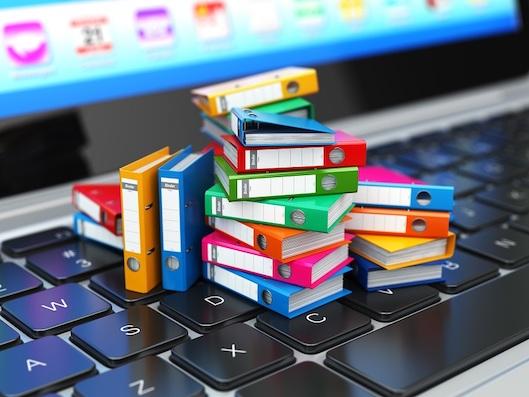
How you retrieve and share large binary files matters. If you don’t have databases equipped to handle unstructured data, information can be lost. Productivity can also slow as your team struggles to access files or make sense of what is on them. Choose a storage solution that can not only accommodate a BLOB but also makes sure files are able to be located and understood by your chosen system.
