A comprehensive guide to convert the INDD to ORF
| March 24, 2020
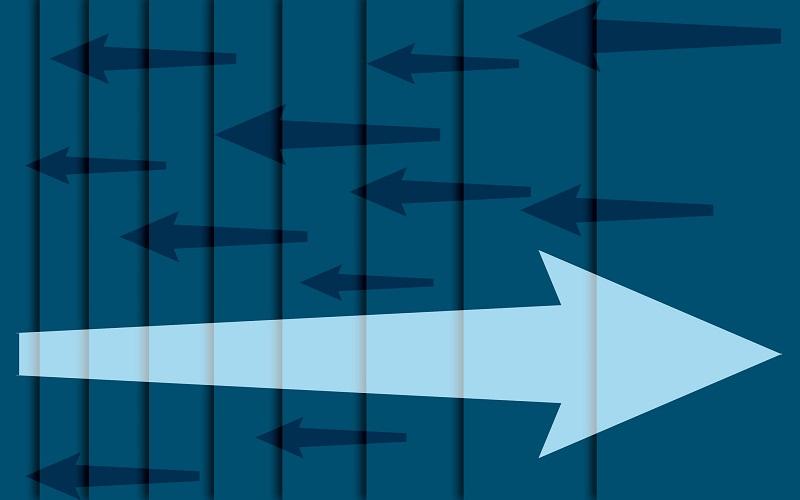
The INDD is a unique file type that a lot of users prefer for its design potential. There likely will come a time when it makes sense to convert the INDD to a different extension. The ORF might seem appealing when this is the case. Here’s a breakdown of how to convert the INDD to ORF.
What is the INDD?
The INDD (InDesign file extension) is the main format used by the Adobe InDesign system. It is capable of handling a large range of different elements, like layouts, page data and other files. The INDD is often the go-to system for companies who need professional design creations like flyers and layouts. It allows users to add different text and graphics throughout a project without changing the overall design.
What is the ORF?
The ORF image file is the standard digital format which all photographs snapped on Olympus cameras are saved into. ORF stands for Olympus Raw Image File. The ORF is typically opened and edited within the Olympus Viewer, which is the standard program for Olympus cameras. Though this gives users some editing potential, they usually convert the ORF to a different file type to further their editing.

How to convert the INDD to ORF
Unfortunately, there’s no way possible to convert the INDD to the ORF. The ORF is a digital file that is exclusively the result of a camera taking a photo and uploading it to a computer. If the source isn’t an Olympus camera, no file is going to turn into an ORF. However, the idea of converting an INDD to an ORF, though enticing, isn’t logical.
The ORF is a high resolution image file that provides a detailed replica of a photograph. This doesn’t mean that any INDD image might be converted into an ORF to share these same qualities. Besides, the INDD has many qualities of its own that would be lost by switching it to a file type similar to ORF. Instead, you should seek out formats which closely resemble the benefits of the ORF that are compatible with the INDD. Here are some possible alternatives.

Alternative conversion solutions
The ORF retains a lot of quality within, staying rather large but keeping the true nature of an image intact. Here are some alternatives which are similar. The first notable solution with these potential qualities is the PNG. Like the ORF, the PNG is a very large file size and has tremendous resolution and visual quality. Best of all, the INDD converts to a PNG, though it does take a few extra steps.
The first thing you’ll need to do is export your INDD file as an EPS. Though this is an indirect path, it’s necessary. Using InDesign, select ‘file’ then ‘export’ then save the file as an EPS. Next, open the newly-created EPS file using Adobe Illustrator. Then, using Illustrator, save the file as a PNG. This is a roundabout way to convert the INDD to a PNG but there are no third party systems dedicated to making this conversion.
It might be a disappointment that you’re unable to convert a TIFF to an ORF, seeing the benefits a high resolution file might have brought to your project. However, if you’re able to find a strong alternative, you’ll realize there are plenty of similar formats with great features.
