How to convert the ORF image format into a JPG file
| March 3, 2020
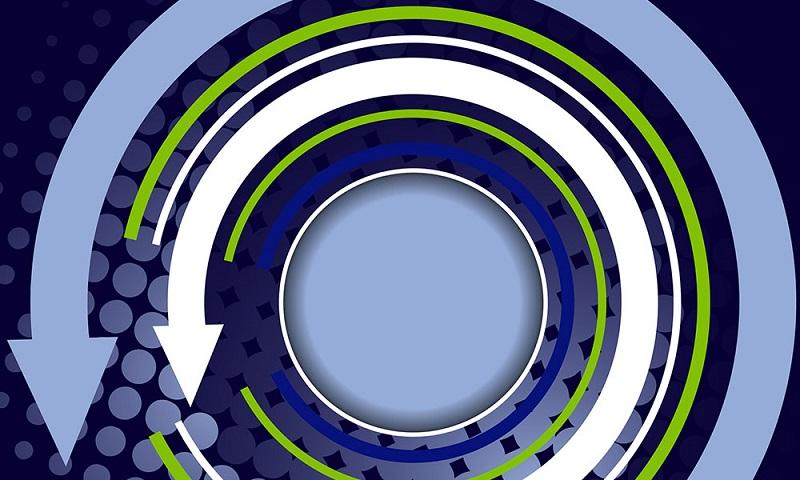
The ORF has all the important characteristics that photographers want in a digital file – high resolution, exact replication of their original – but it lacks basic necessities. Luckily, there’s a solution to this, which involves changing the file format. Here’s a guide to help you learn how to convert the ORF to a JPG.
What is an ORF image file?
The ORF image file is a raw picture representing a photograph taken using an Olympus camera. ORF stands for Olympus Raw Image File. It is a very niche image extension, used only for a very few things. Users can open the ORF using Olympus Viewer, the standard Olympus software program. This allows for editing, though most users seek out alternative systems to find more extensive options.
What is a JPG image file?
The JPG image file is the Joint Photographic Experts Group official file. Though the acronym matches JPEG, these two are completely interchangeable, as you’ll see throughout the rest of this article. The JPG is very accessible, editable and shareable. It’s a popular image type due to how easy it is to open and share. Unfortunately, it uses lossy compression, meaning its small size comes with a price – weaker resolution.

How to convert the ORF to JPG
The Olympus Viewer allows us to make a manual conversion from ORF to JPG, though there are a few steps needed and some necessary explanation. The first thing to clear up is we can’t actually save to a JPG from Olympus Viewer, though we technically can. The Viewer only allows us to export to the JPEG, which, as I mentioned earlier, is interchangeable with the JPG. With that out of the way, begin the process by loading the ORF file you wish to convert into Olympus Viewer. Under the ‘File’ menu, select ‘Export’. In the window that appears, choose ‘JPEG’ in the ‘Format’ dropdown bar. Click ‘Save’ and you will now have a JPEG file (interchangeable with JPG).
If you want an alternate conversion method, there’s third-party systems that automate the process. All it requires is an internet connection and enough hard drive space to store the new JPG files you create (you can always delete the original ORF file to save more room). Navigate your browser to one of the many converters, upload your ORF file and then download your new JPG file. Convertio works really well for this process due to its quick speeds and simple interface.

Why should you convert an ORF to a JPG?
Chances are you enjoy a lot of things about the ORF format. It allowed you to digitize your entire collection without sacrificing any resolution. The issues that arise are typically its lack of accessibility and its overwhelming size. One problem the ORF has is it’s hard to open. Certainly for the original user, they’re likely to have Olympus Viewer. However, any future recipients of the file likely won’t. This creates an inconvenience to clients and other team members of projects. By converting to a JPG, you sacrifice some quality but ultimately allow more access to your work.
The large size of the ORF makes it very difficult to share. Even though internet speeds are much faster universally, a large ORF file could potentially take a very long time to download. Furthermore, when you consider that you might need to share your entire portfolio, it could end up taking hours to send and receive. The JPG is a much more conveniently-sized image file, giving you a chance to send your files quickly and easily.
The reality of images today is that they’re used in a practical sense digitally. Instead of admiration, they require practicality for things like website usage and sharing. Because of this, make sure you know how to convert your ORF files.
