Is it practical or possible to convert the PDF to an ORF?
| April 1, 2020
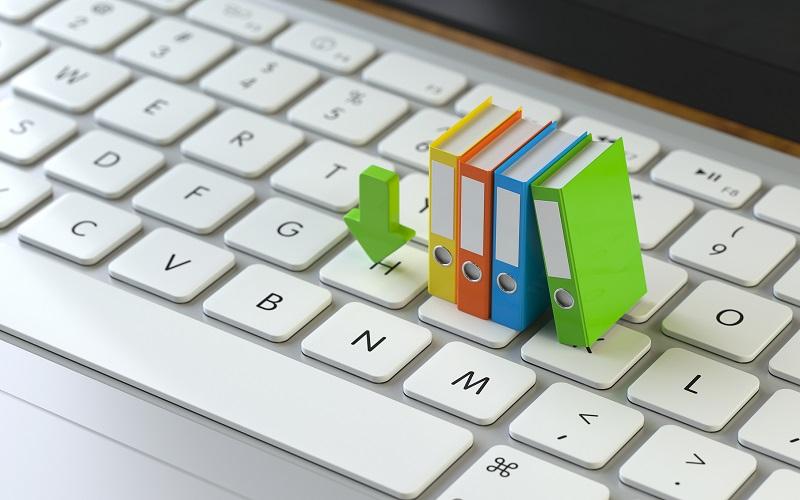
The PDF is one of the most popular document file formats available today. Users are able to handle a lot of different tasks with a PDF. One that is mostly absent from the PDF is extensive image and graphic tasks. Since this is the case, one might get the idea of converting the PDF to a more graphic heavy-duty format. Is it possible to convert the PDF to an ORF? We will explain this and more. First, let’s make sure you have a firm grasp of what the PDF and ORF both do.
What is a PDF?
The PDF document file is a widely-used, efficient document format that is considered easy for all levels of digital expertise to use. It is a staple in professional settings, typically used for things like resumes and cover letters extensively. PDF stands for Portable Document Format. It handles printed documents and can hold media like audio and video. It is one of the safest file types available.

What is an ORF?
The ORF image file is the standard digital file format for the Olympus camera. Essentially, anytime a picture is taken using an Olympus, the file resulting from uploading that picture to a computer is in the format of the ORF. These files are extremely high resolution, replicating the exact image that was taken by the photographer. This makes them very large in size and highly inaccessible to users who don’t have access to the Olympus Viewer program.
Now that you have a base understanding of both the PDF and ORF, let’s go over the conversion process.
How to convert the PDF to ORF
Unfortunately, the PDF doesn’t convert to an ORF. It does, however, convert into a lot of different file types, including image formats. If you were hoping to convert a PDF into an ORF because of something you read about ORF files being very high quality, there are a few different file extensions capable of delivering similar results. If it was a necessity to have your files in the ORF format, this won’t be possible if they’re currently PDFs.

The ORF is a direct result of pictures taken on an Olympus camera. Their sole purpose is to act as a digital representation of an image. Think of the ORF like a dog. Once the animal is fully-grown, you wouldn’t expect it to become a puppy again. The PDF is a fully-grown dog, in this scenario – it’s not going to convert back into a puppy. However, that doesn’t mean there aren’t some alternative options. Look for other image formats that suit your needs and consider converting your PDF into them. Let’s also look at converting the ORF into a PDF, in case that comes up at some point.
Is the inverse conversion possible?
The inverse conversion, ORF to PDF, is in fact a possibility. There are in fact two different methods in which to do so. Unfortunately, neither of these methods involve the exporting function within the Olympus Viewer tool. Users wishing to convert will be limited to third party software systems. The first is through a browser-based system. This process is ideal for users without a large amount of hard drive space. It’s also better for anyone looking to convert a limited number of files. Most importantly, it is best if you have a fast internet connection if for the browser-based conversion. I recommend using Convertio when converting the ORF to PDF, as it quickly pushes through your file and prepares a fast download in return. It’s also easy for beginners to use.

The second way to convert the ORF to PDF is by using a batch converter, one that installs directly to your machine. This lets users make conversions without needing an internet connection (after the initial download and installation, of course). It’s ideal for anyone with large amounts of hard drive space and a lot of files to convert all in one session. I recommend the PearlMountain Image Converter when in need of this type of conversion.
The PDF can do a lot of great things. Converting to an ORF isn’t one of them. As you now know, the conversion wouldn’t make sense. The further your understanding of different file formats, the easier it is to recognize compatibility. Get to know the different file types to save yourself future hassles.
