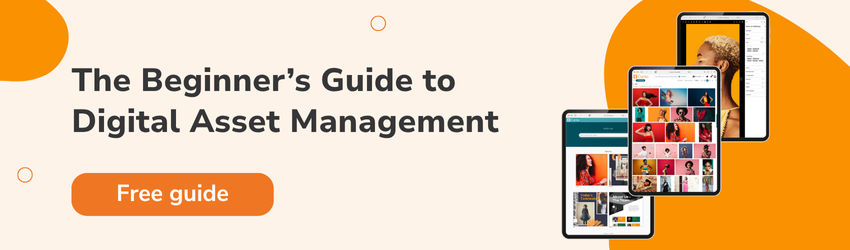5 tips for organizing your brand’s digital assets
| June 15, 2021

Companies are producing more digital content than ever before, with growing collections of images, graphics, video and other digital assets. However, keeping track of all those digital files can quickly become a huge drain on resources.
We polled hundreds of marketers and found most teams waste weeks – even months – each year searching for media files. 54% of those surveyed view searching for digital content as a frustrating waste of their work time, and 41% said digital disorganization has even caused them to delay releasing new materials.
So how can you win back your team’s time so they can get back to the work they’d rather be doing? In this article, we’ll go over our five top organization tips to get more out of your digital assets.
1. Start with the assets you use most
Few marketing departments start with a clean slate as they revamp their digital asset management system. Reorganizing while marketing operations are running can be a challenge, but setting priorities makes it much more manageable.
Start with the assets people use most. Keep fielding the same content requests from the sales team? Set up that part of your library first. Need to get product images to distributors? Create a custom portal for pre-approved imagery, so they can download what they need without having to go through you.
One-stop shops for digital assets that get a lot of use, including high res and low-res imagery, different formats and even predefined sizes for social media can save massive time by cutting down requests to designers and creatives for reformatting.
2. Create a folder structure
Sitting down with your team and deciding on a folder structure will pay dividends down the road. You don’t want to rely exclusively on folder structure to find things – your assets should also be searchable – but grouping images and other files by category will make browsing easier in the future.
Adopt whatever folder categorization schema makes sense for your organization. That could be by product line, campaign type, images with people – you name it!
3. Label your images with metadata
The most important thing you can do in regard to photo organization is to tag each image with appropriate keywords. This will make images searchable, so people don’t have to know where they’re saved or click their way through a folder structure to find them.
Liberally tag images with keywords that describe the image’s category, color, subject matter, product relationship or any other categories that makes sense for your operation. For large collections, you might want to introduce certain keyword standards. For example, a clothing brand might tag all their photos with a season or the name of a collection.
Image recognition software, like Canto’s Smart Tags and facial recognition, can speed up the process by automatically tagging all the images in your library with the basics of what they depict.
To learn more about adding metadata to your assets, check out our blog post on taxonomies, keywords and tags.
4. Create a system for versions and alternates
An often overlooked aspect of organizing visual media is the number of versions created on the way to a finished visual asset, especially for organizations with thriving in-house creative teams.
It’s a good idea to hang on to past versions and in case you ever want to revisit an asset. Robust media libraries, like Canto, keep a history of file versions, a sort of digital paper trail that tracks the evolution of a particular asset.
Many teams also have alternate versions of assets, like translations, different imagery options, or different versions for different audiences. Linking alternates to one another and using metadata to provide context for how each version should be used keeps everyone on the same page and prevents confusion.
5. Keep file numbers down with download options
Companies invest a lot in creating digital assets, and you’ll want to use most assets more than once. The same image may appear on a billboard, in a social media campaign, and in an email newsletter – all requiring drastically different formats and resolutions.
There are a few ways to deal with this challenge. The manual method is to save different versions of the file: low res and high res, different dimensions (optimized for Instagram, Facebook, Twitter and more), a cropped version, a differently cropped version, the cropped version in a different resolution. It can quickly get out of hand.
Digital asset management systems like Canto offer an alternative. Each asset appears only once in the library, and users can select the format they need when they download it. Presets optimized for different uses make the process even easier. A social media manager using an image for LinkedIn just needs to select the “LinkedIn” preset to get the perfect dimensions. A marketing manager can crop a square photo into a rectangle for an email newsletter, without having to duplicate the file in the library.
This turns a media library into a one-stop shop where everyone can get the formats they need easily, without creating chaos and clutter.
The bottom line
In the end, your content marketing strategy is only as effective as your means to organize your digital assets. Follow these tips to empower your team and get more out of your media content.