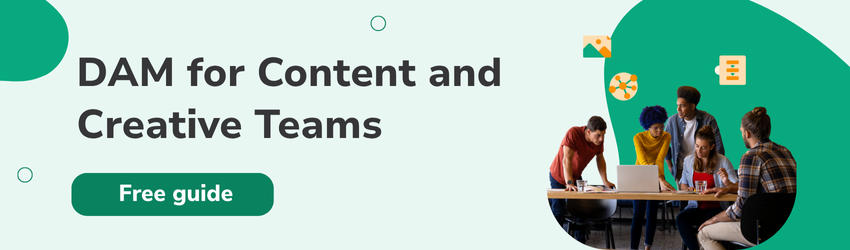Helping you find the right photo management software system: A modern guide
| August 6, 2021

As anyone with dwindling smartphone storage space knows, digital images are growing in size, quality and quantity. And this growth is accelerating as technology advances.
With this growth in digital images comes a need for ways to manage them, which is where photo management software systems come in. Digital image growth is exponential, especially for companies, so the need for a powerful tool is crucial.
However, the wrong system can be a problem. Luckily, this article will make sure you get the right photo management tool to meet all of your specific needs.
What is photo management software?
Photo management software systems are comprehensive programs that organize digital photos, making them easy to share. Companies with large image libraries use these programs to help their users quickly locate photos, which increases their productivity. A photo management tool is like a large photo album that is digital and searchable.
Photo management software stores digital photos in organized sections inside data libraries, helping users recall specific images when needed. The right type of photo program provides unique features that are specific to each user.

Before going over some specific systems, let’s go over the different features and benefits you’ll receive from implementing them.
What are the key benefits?
One of the biggest benefits of a photo management system is that it limits the amount of time users spend organizing their digital photo collections. It may not seem like such a big deal, but over time the amount of wasted hours and resources on growing photo databases is massive.
Apart from saving valuable time and effort, these systems also free up space by managing photo storage and reducing unwanted errors that cause hard drives to fill up with duplicate images.

A photo management software system also makes it easier for users to share photos and receive photos from others. Many of these systems operate with the intention of simplifying these processes.
With these benefits in mind, let’s look over the different types of systems that are available.
6 Photo management software systems to consider
It’s important to use a photo management software tool that best suits your specific needs. The following examples are separated into two sections in order to guide you to the right decision. The first list contains systems that are geared toward image organization, while the second list has tools that are more edit-intensive.
Photo management software systems that focus on structure and organization
The programs in the following list are uniquely designed to handle complex organizational and sorting tasks that a company needs for their image storage.
Digital asset management
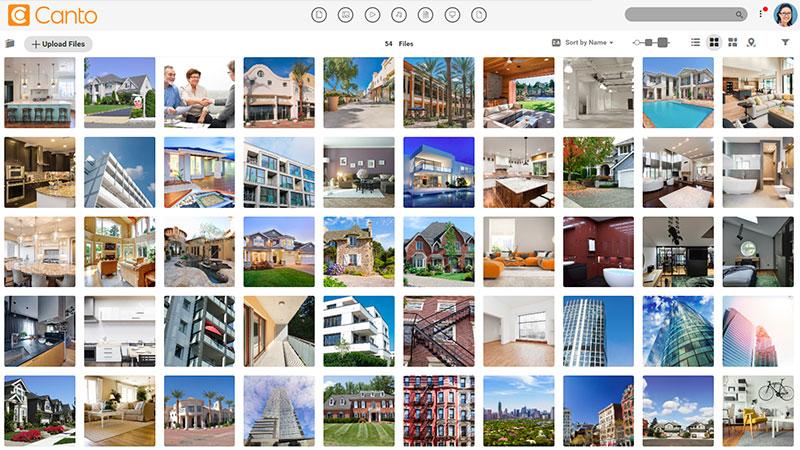
What it is: Digital asset management (DAM) is an adaptable, comprehensive photo management software system. It is a business-friendly tool that uses cutting-edge technology to give users the sophisticated photo search and security features they need. DAM stores photos centrally, which gives users the chance to quickly locate important images.
Why choose it: One of the reasons companies are turning to DAM is the unique features it gives them. One such feature is the ability to sort photos using tags, keywords and descriptive data to make finding images easy. It has advanced metadata tools to improve search functionality as well. When businesses need a way to share photos while maintaining control over copyrights and content access, DAM gives them this option. Finally, DAM frees up time and resources, since companies no longer need to manage their growing photo libraries manually.
Price and space: DAM is customized to fit different customer needs. As such, the pricing and space is provided in accordance with specific uses. Click here for more information.
MAGIX Photo Manager

What it is: MAGIX is a very basic photo manager software tool, designed to give users a simple tool without extensive features. It allows direct image uploads from cameras, which reduces some extra steps. Overall, MAGIX is easy to use and is a straightforward organizational tool, structuring images efficiently.
Why choose it: A key feature of the MAGIX tool is its ability to easily share photos with different users and social media platforms. It even has a few complex features, like advanced importing options and unique image sorting. Lastly, MAGIX has some automated photo cleanup tools that fix blurred images.
Price and space: MAGIX doesn’t offer storage space for images, but it does have features to help you organize photos. Its Deluxe software is a one-time payment of $49.99.
Google Photos
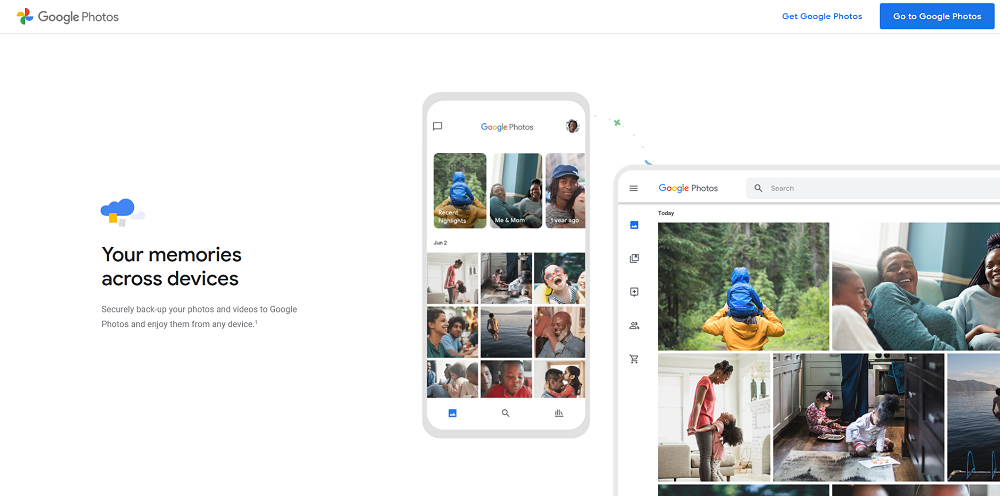
What it is: Google Photos is a cloud-based image storage system that syncs Google accounts with an image service. The main idea behind Google Photos is the concept of synchronization and integration, since the Google family of products and services is growing. This makes it easier for users to select Google as their photo storage choice. For example, as Google’s line of smartphones becomes more popular, it stands to reason that anyone using a Google phone will find it seamless to use the Photos system as well.
Why choose it: If you’re an avid Google user who has the need for a basic system for sorting images, Photos makes a lot of sense. Using Photos requires minimal set up, especially if you already have a Google account. One of the reasons people choose Google to handle their photos is they trust in the direction of the brand, and feel that the system will continue to improve as time goes on, which is a fair assumption.
Price and space: Like most tools, Photos offers different plans to fit their users’ needs. They also remain a free photo management software at basic levels. The tiers are as follows:
Up to 15GB = Free
100 GB/month = $1.99
200 GB/month = $2.99
2 TB/month = $9.99
Photo management software systems that focus on editing
The following group of photo management programs are intended for users who need extensive editing functionality for images.
Luminar

What it is: Luminar is an exciting photo editing program, particularly due to its easy learning curve. Users who previously thought it too tough to make extensive edits to images will be pleased with how easy Luminar makes it. The small time investment it takes to learn Luminar has appealed to many users seeking alternatives to more complex programs like Photoshop.
Why choose it: Don’t let Luminar’s simple interface and easy-to-learn system fool you – it has some advanced editing features within its settings. It even has an instructive website for anyone who is worried about learning some more advanced features.
Price: You can get the basic Luminar software system for a one-time payment of $67, which gives you one seat, or for $89 you can get two seats.
Photoshop
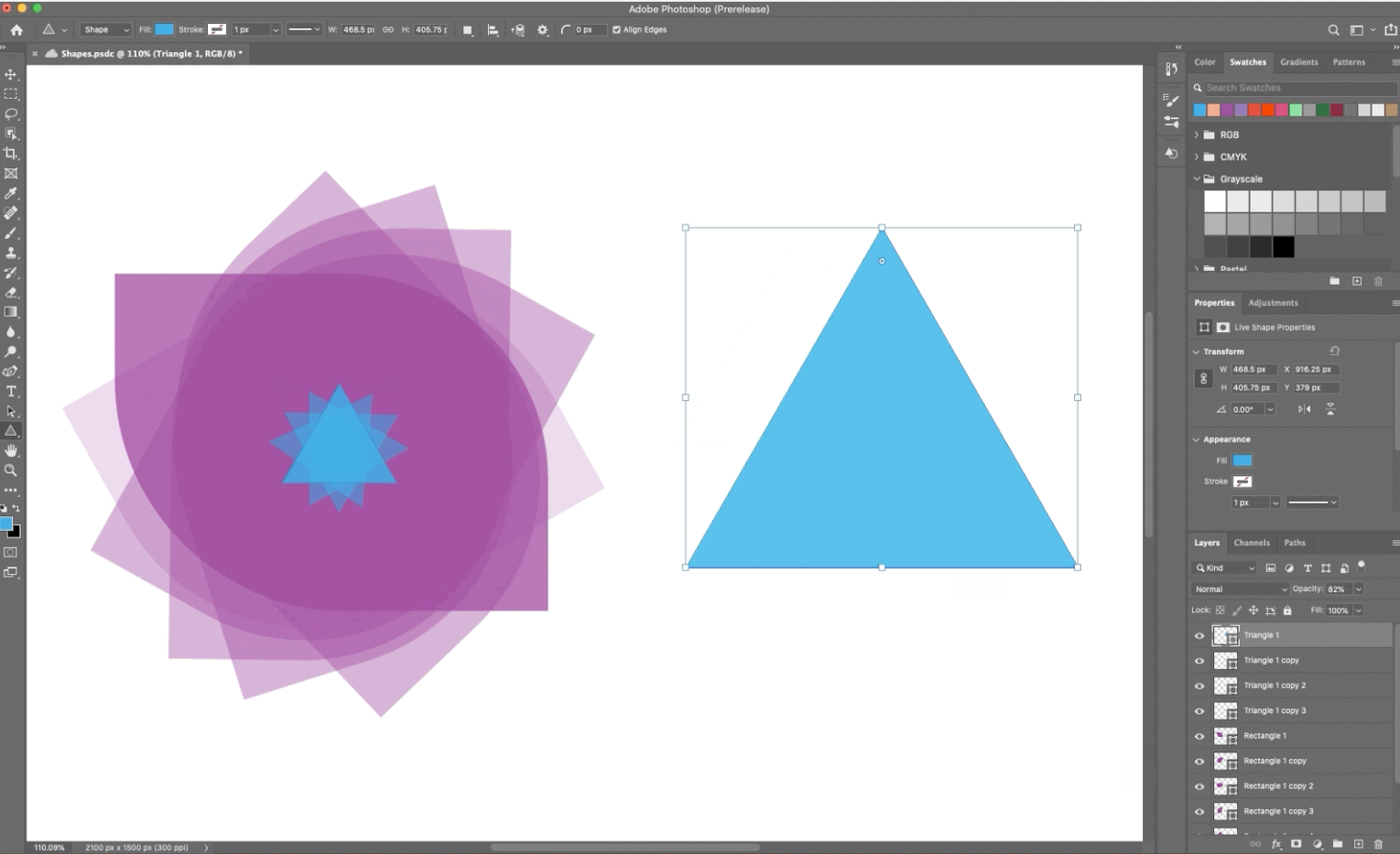
What it is: Adobe Photoshop is a staple for photo editing, since it has the most advanced tools and features available. It has been the most popular photo editing software for quite some time now, and this is because its tools are designed for advanced, complex photo manipulations.
Why choose it: Photoshop is unique in that it is difficult to master, but it has been around so long that many make the case the learning curve isn’t too bad when implementing it into group workflows (as most users have a base understanding). This cannot be said for other image editing systems on the market.
Price: Photoshop is available for $20.99/month.
Gimp

What it is: Gimp started out as one company’s attempt to offer the market an Adobe Photoshop alternative, but has itself turned into a minor success of its own. Gimp gives users a way to edit images with the necessary tools without the time and money commitment. It has even been updated, despite being a free tool.
Why choose it: Gimp offers users the ability to work alongside other systems that are already in place. It can be synched with different systems using plugins, which should enhance projects. It also allows for customization to fit each user’s style.
Price: Gimp is a free, open-source system.
The future of photo management software
It’s safe to say that the future of photo management software will include adapting to large organization’s needs, particularly the ability to scale as the company grows. Make sure that, whichever photo management system you end up choosing, it paves the way for your unique vision.