The 3 most important podcast creation software tools available
| April 30, 2020

It used to be that recording a podcast required only an idea and a laptop with a microphone. Now, as the amount of online shows has exploded, the mere basics won’t cut it. On top of having quality hardware, creators also need cutting-edge software that does more than simply record audio. Chances are, recording, editing and publishing your show requires at least one podcast-based software systems. But which one is right for you?
In this article, you’ll be presented with three different podcast creation software tools, all with different benefits and features. Learn about each one in order to see which could boost your own show to its maximum potential.
1. Audacity
We start off the list with Audacity due to its extensive audio editing features. It’s free-to-use and allows creators to choose from a wide range of audio tools. After a show is recorded, users can upload the episode to Audacity and make sure each second of the entire show sounds flawless. The system is definitely complex and takes a bit to familiarize yourself with, but it’s definitely worth the challenge.

Most of all, Audacity gives podcast creators a chance to obtain the highest level quality audio they can. Audacity is, after all, designed to help create and maintain audio at the absolute highest sound qualities. When making a podcast, this type of sound clarity makes the show so much easier for audiences to hear and enjoy. Make sure Audacity is part of your repertoire if sound quality is important to your podcast.
2. RINGR
The next software system up is RINGR, which is a great way to bring different guests onto the show without having to use the limited and often error-riddled Skype system. RINGR connects people from anywhere in the world and records the call at the highest level of sound quality. Another key benefit of RINGR is the accessibility it has, available to users on all types of mobile devices. This gives creators more freedom to record a show at all types of locations, times and situations.
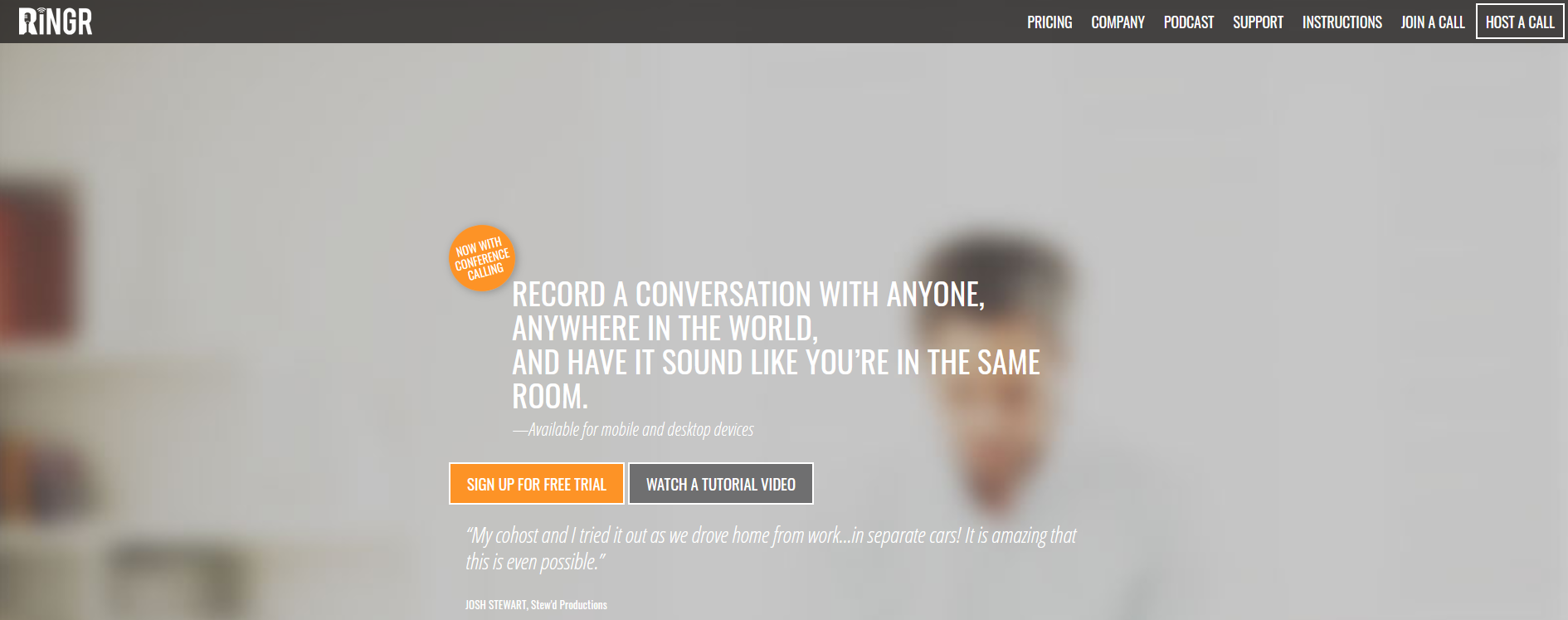
Some of the main RINGR features are unlimited storage (which is crucial for long podcasts), group calls, extensive audio formats and unlimited calls. There are even different membership levels, which give different options for podcast size. If you’re a smaller podcast without many resources, the ‘Basic’ package is probably best. The larger podcasts can upgrade to either ‘Premium’ or ‘Enterprise’ for updated features at a higher cost. RINGR has something for everyone and is an essential calling tool for podcasts.
3. Anchor
Anchor is a comprehensive, all-in-one software system designed to give podcast creators everything they need to make their show. Though it’s not the best at everything it offers, it is a jack of all trades type of podcast system, covering all the necessary bases. It’s also completely free-to-use, with no hidden upgrades or restrictions to basic users.
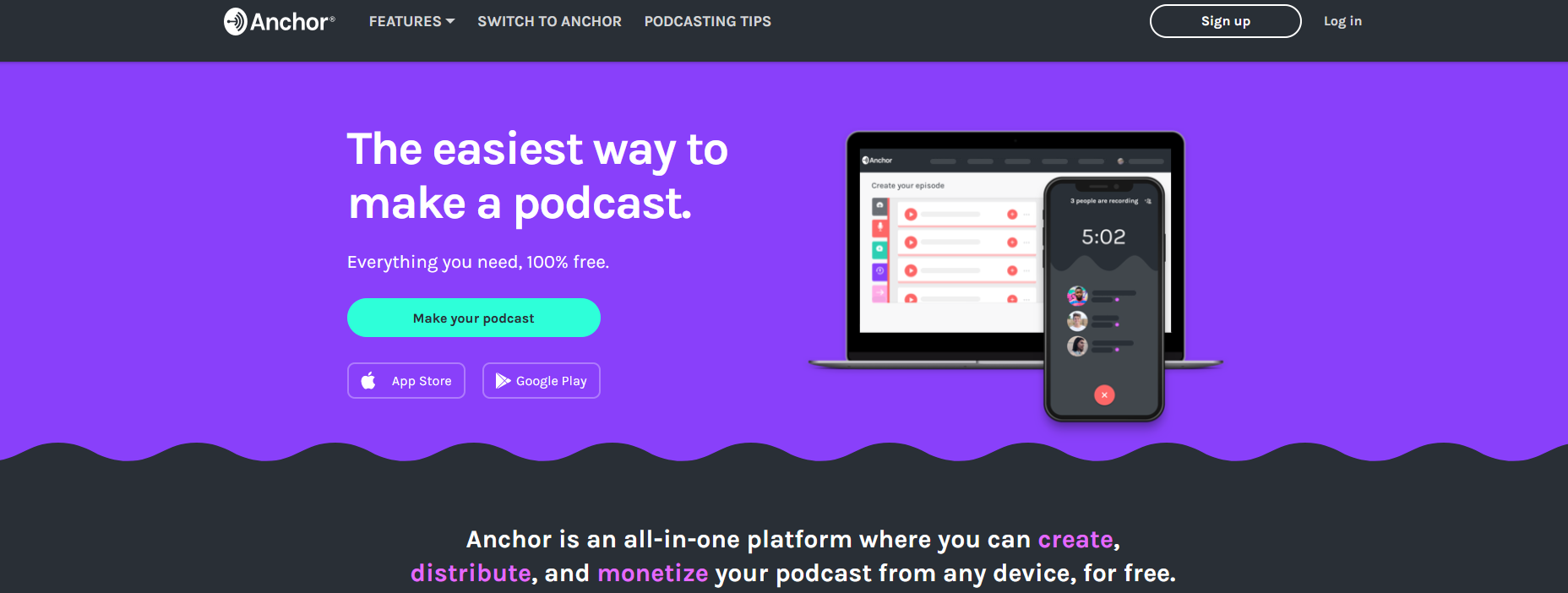
Probably the most unique, standout feature of Anchor is their unlimited hosting (also free). Not only can you edit and record a podcast with Anchor, you can then host it on their website without any storage or time limits. It’s also equipped with simple podcast tools that make sharing your latest episode easy and effective. If you’re an advanced podcast creator, Anchor probably doesn’t have everything you want. However, if you need a complete podcast system that does it all, Anchor is perfect.
It’s time to take your podcast to the next level by implementing some powerful software tools designed to do so. Figure out which system best fits your specific needs and get to work.
