Slack integrations: 3 of the best available today
| November 3, 2020
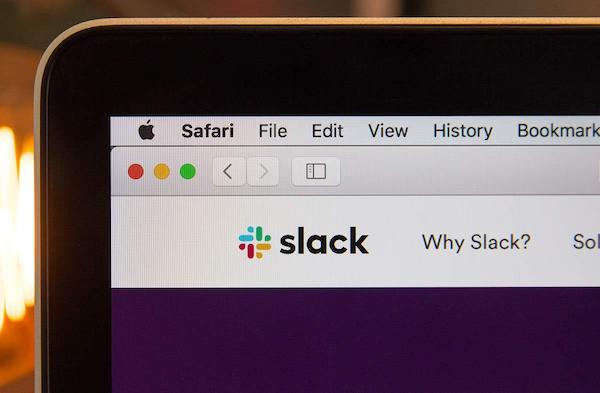
Slack is a popular chat application for business communications. In a world where working from a distance feels like the new reality, understanding how Slack integrations boost productivity is paramount to the success of real-time collaborations. Give your team an efficiency upgrade as they work together via a chat app that links to popular software tools used daily.
Consider how these three influential Slack integrations can benefit your business communications.
Zoom
Zoom is a cloud-based leader in modern-day video communication. Head into a virtual conference room, webinar or meeting via a plugin your whole team can embrace. Zoom is readily available to serve your communication needs and puts you a click away from hosting a meeting, whenever required.
This must-have integration is a notable time saver as you move from Slack channel to Zoom call via video and call icons. Versatile teams can collaborate even more closely with a premium integration that unites two powerhouses of global online communication.
3 fun features:
- Cross-platform collaboration
- Co-annotation, whiteboard and remote control options
- HD video and integrated audio
Whether you use a Pro, Business or Education plan, linking these software platforms to an email address and approving Slack in your Zoom settings will get you going. Start a meeting or host colleagues across the globe with this seamless software integration.
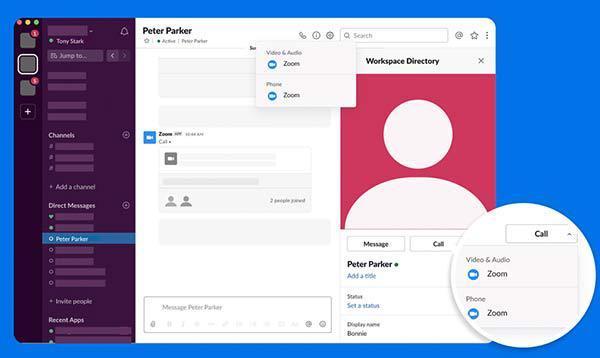
Asana
Asana is workflow software used to track and update tasks and establish workflow processes. Asana boards act as guides and allow team leaders to define each stage of a project. Whether you’re mapping out or moving towards an end goal, Asana moves cross-departmental tasks into a single shared space.
Team members can use Asana within Slack and communicate in real-time. Monitor changes to Asana boards directly from the chat app. Notifications can be sent to channels, as well as personal users to suit all of your tasking needs.
3 fun features:
- Create and implement Asana tasks from within Slack
- Receive instant update notifications
- Utilize link unfurling to share actionable information
Turn chap app questions into Asana tasks and channel your team’s creative requests. If asked to review a presentation, for example, you can create a ticket from within a Slack channel and move it into the relevant Asana board within seconds. Manage tasks better with a workflow software that works to keep teams coordinated and up to speed.
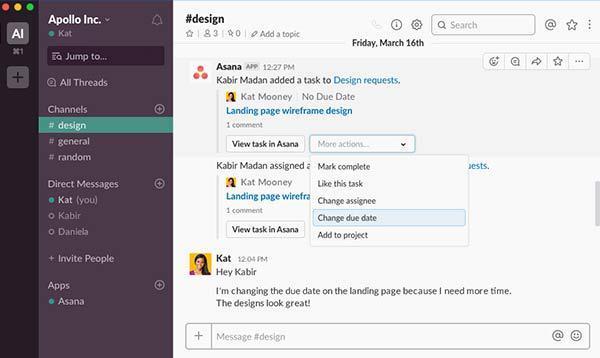
Canto
Canto is a cloud-based digital asset management (DAM) system that centrally stores, organizes and makes available digital assets for an entire organization. If assets like videos, logos or ebooks are changed within your Canto library, notifications of these changes are instantly shared via Slack with entire teams or departments.
A huge plus is the ability to share large digital assets in group channels. You can also silo project discussions as they near a deadline. This is an integration that syncs all of your assets with real-time communications, offering notifications when files have been uploaded or a comment added to an album or folder.
3 fun features:
- Automatic notifications that come with an on / off toggle option
- Changes to file status updates to stay in the know
- Customizable share options for a fuller collaborative experience
Canto’s connected database of assets enables users to share and edit files in a centralized library. Advanced metadata and tagging options connect users to creative requests quickly. Chat about the latest project with a Slack integration that empowers voices to be heard in real-time, and files easily found and stored.
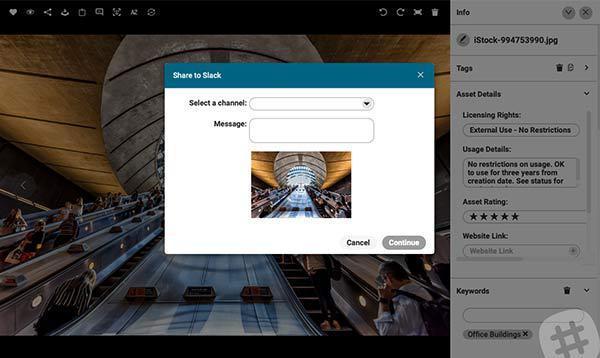
Be sure to take full advantage of the various integrations on offer from Slack. Boost productivity and improve how your team communicates in a collaborative environment as you simplify tasks and work smarter.
