Using the new WordPress editor for better content marketing
| March 4, 2019

As a marketer, you are tasked with creating more content now than ever before. If you publish articles and blogs as part of your content marketing strategy, then there is high probability you are doing so with WordPress.
WordPress is the undisputed content marketing system (CMS) of choice for managing and publishing websites on the internet – if your marketing team is using WordPress to manage your website(s), then this comes as no surprise. You are part of the overwhelming 60 percent CMS market share dominated by WordPress. In fact, according to the latest data, nearly 30 percent of all websites are built with WordPress.
The new WordPress editor
At the end of last year, the team behind WordPress introduced the next generation of its CMS. This major update introduced a new way of publishing content so that WordPress could continue to be the best editing interface available. They call this new editor, Gutenberg.
This new approach to content editing was designed to streamline the entire creative process with a modern and distraction-free interface. It offers inline formatting of text and media, as well as many customizable options for building complex page layouts without needing templates.
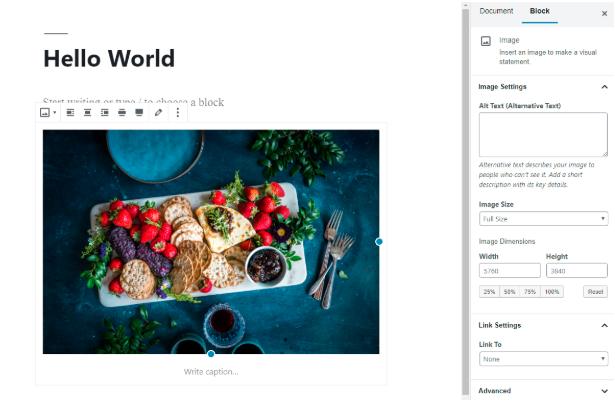
At its core, the new editing interface automatically separates each distinct section of content into a ‘block’. Each of these blocks can then be easily re-arranged, duplicated and individually customized to make sure your content adheres to your brand style guidelines. Even better, you can create your own reusable blocks so it takes less time to create more content.
This may all seem familiar if you have ever used any page builder plugins for WordPress, but the difference now is this is built into the core with no additional plugins required.
It also means, this is the future for WordPress. And it is here today.
Utilizing digital asset management for WordPress
The new WordPress editor may make it easier than ever for content marketing teams to write and publishing articles. But images and document management within WordPress still leave a lot to be desired.
For example, WordPress does not offer folder management to organize your media. Meaning all of your hundreds of images are in one unorganized list which does not offer filtering nor advanced searching. There is also no version control in the WordPress media library. So if you receive an updated version of an image or need to update the copyright information attached to it, then you have to hunt it down and replace it each time.
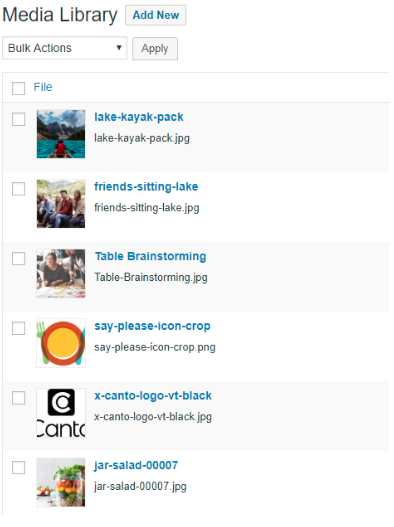
If you use a digital asset management (DAM) system, you can reduce the time needed to add images and media assets to your website and utilize automatic updates so changes are pushed directly to your website once they are approved.
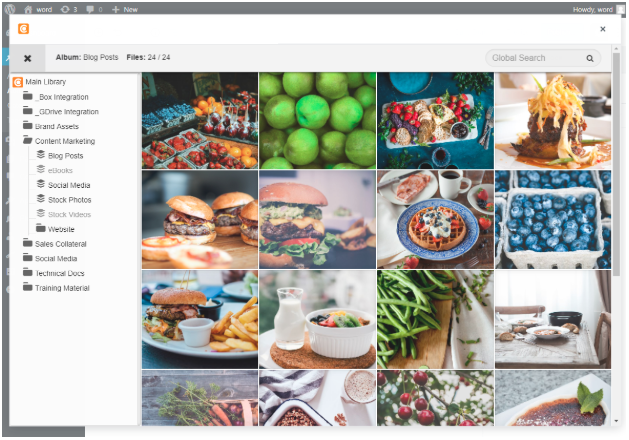
Canto WordPress plugin
Canto’s integration with WordPress gives you the best of both worlds. With the new Gutenberg editor, we have created a Canto block that will make it easy to import any asset directly into your content.
The steps for installing the Canto WordPress plugin are simple.
