The art of building a YouTube brand profile
| October 28, 2020

YouTube was once a place where individuals could post their creative videos to a massive audience.
Now, it has grown into a platform of opportunity, where brands are able to express ideas about themselves and show what they have to offer, attracting potential new customers.

As such, it’s important that you build your YouTube brand profile correctly. This article will give you the necessary tips to succeed. Let’s begin.
What is a YouTube brand account?
A YouTube brand account is a business profile that gives brands a chance to create YouTube content that represents and promotes their business. It’s typically used as a bridge to help users find a brand’s homepage.
“Humans are incredibly visual and powerful, moving images help us find meaning… [and] video helps capture and contextualize the world around us.” – Dan Patterson
It’s important to point out that a brand account is different from a personal YouTube account. On a brand profile, users will be able to follow your brand and locate all relevant links. It gives brands a chance to set the tone as they interact with their audience, displaying their brand colors and themes.

Let’s go over how to build your own YouTube brand account.
How to create a YouTube brand account
The first thing you’ll need to do is create a Google account if you don’t have one already (YouTube is owned by Google). Simply navigate to Google, click the blue ‘sign in’ button then click ‘create account’.
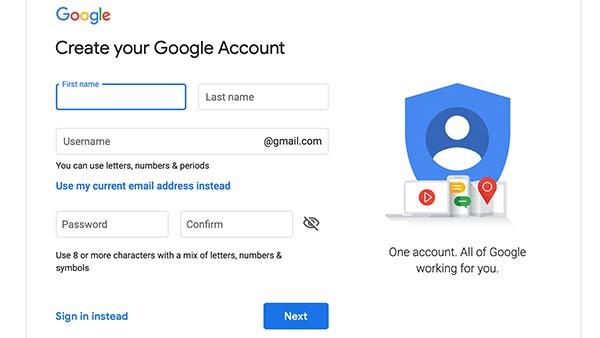
Once your Google account is created, you’ll be able to make a brand account on YouTube. Start by logging into your Google account directly on the YouTube page. Make a new account and be sure to use a brand-specific logo for the profile picture. Title the account something that defines your brand, the channel and the content you want to release.
Once this is done, you’ll want to spice up your profile. Here are seven tips to make sure you optimize it correctly.
7 dynamic ways to optimize a YouTube brand profile
It’s easy to create a YouTube brand profile that users love to visit if you keep the following ideas in mind.
1. Make everything flow together
The key to a successful YouTube brand profile is creating a page that meets brand consistency standards. This is accomplished by building a page in the same way it’s represented in all other branding materials. Aim to build a brand profile that is in-line with other branded assets, especially your homepage.
This extends to the video content on the profile as well. Make sure all the themes, styles and content are consistent. The profile itself should have the same colors, logos and styles as the brand website.

Your main goal here is to offer cohesion, which gives customers a seamless transition from the brand profile to your website, and vice versa.
Lastly, it ensures that no users are unsure of whether or not they’re on your brand’s official YouTube page.
2. Content is a start, not the finish
We’ve experienced the YouTube platform for so long now that we forget the ways we need to use it for a successful brand profile. It’s fair to say that a large part of success will come from the quality of your video content. However, keep in mind that this is only a part of the potential power of a brand profile.
You want a profile page that acts as a centralized hub for your brand. Users should interact with it almost as if it were your brand homepage. One way to achieve this is by adding all the different YouTube channels that are a part of your network onto the ‘featured channels’ sidebar. This way they’ll be able to locate another one of your brand profiles directly from your page.

Also, don’t forget how important it is for users to find your brand website through the YouTube profile page. Add a website link on the page to offer the option to do so.
3. Advertise without advertisements
“What really decides consumers to buy or not to buy is the content of your advertising, not its form.” – David Ogilvy
Making a video that essentially advertises your products, services and brand is totally okay, so long as you do it correctly. Though some may feel this type of content would turn off their viewers, as long as there is a good balance between this and other types of videos on the channel, it shouldn’t be an issue.

Another thing to clear up here is that you do not want to have extra advertisements play during your YouTube videos. You are allowed to disable ads, and you should. Don’t forget, we aren’t on the platform to become YouTube stars and turn it into a side business. The advertisements would annoy our audience anyway.
Also, there’s the possibility of some overlap between our services and products and the advertisements, sending conflicting messages to the viewer. For example, if you’re selling sweaters, it wouldn’t be great if a competing sweater company had an ad at the start of your video.
In order to turn off ads from playing on your videos, find the ‘advanced’ section in your creator studio and uncheck the ‘allow advertisements to be displayed’ box.
4. Center your attention on the right audience
We’re not creating a YouTube channel to show off your video skills, so don’t forget the driving force behind your efforts: potential customers. From day one we need to mold our channel to appeal to the right people. How do we go about doing this?
First, we’ll need to understand the YouTube landscape. If our target market doesn’t even use YouTube (or uses it very little), we’ll need to adapt. How can we go about determining this? There are plenty of analytics and data available to help.
Remember to revisit your demographics research, as these statistics will change. Your best bet is to analyze things that will influence your video output. For example, most YouTube traffic is global and not concentrated in any one country (USA only brings in about 15% of all traffic).

Next, it’s time to focus on the demographics and analysis of your specific channel. Fortunately, this is accomplished within the YouTube system, delivering an accurate account to users. Simply use the Analytics section, found in the ‘analytics’ tab on the left side of your channel’s menu. This will provide you with everything you need to know about your specific video performance and audience.
5. Tools add an extra oomph
For most of us, the task of setting up a successful YouTube brand profile can be daunting. With the right tools at your disposal, everything falls into place. Here are some I recommend:
Snappa
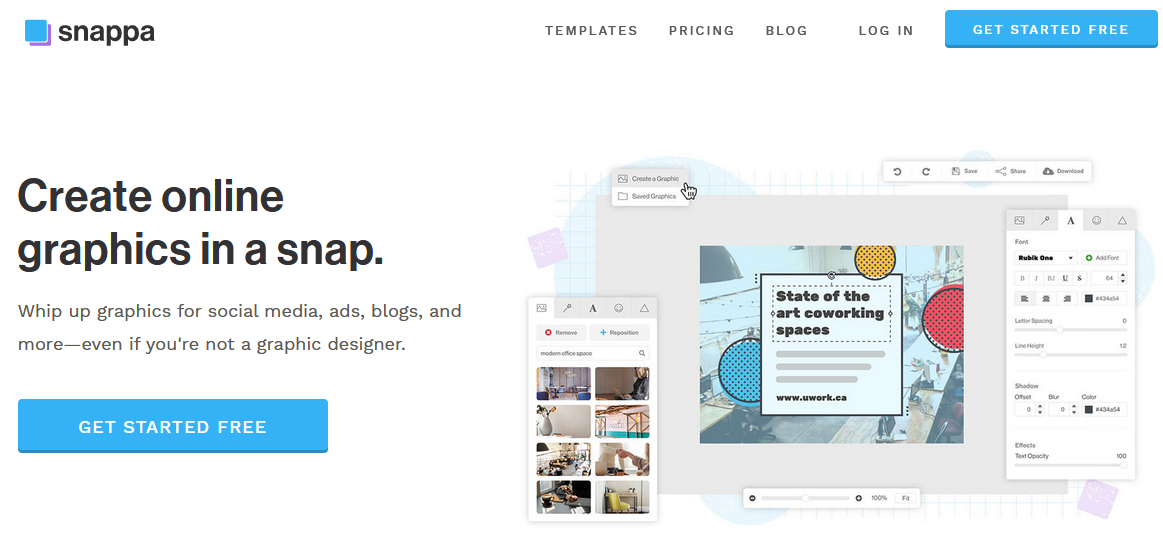
The first thing I like to take care of is my channel art. Snappa makes this easy, offering a quick setup for your profile. They have extensive templates and other options suited for all levels of experience.
Social Blade
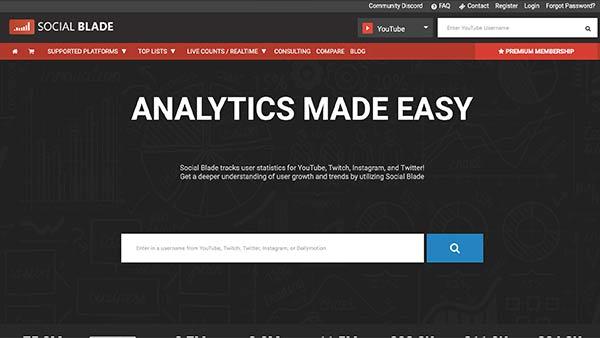
Sometimes, the ‘analytics’ tab built into YouTube doesn’t give you enough. Social Blade ensures everyone gets the right information about how their channel is performing. It’s free to use but there is a premium option for advanced options.
Tubics
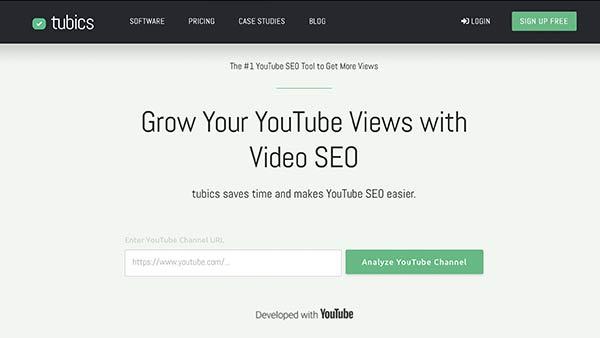
Approaching your YouTube profile from a SEO perspective, Tubics offers users a chance to improve the traffic to their channel. Simply enter a link to your channel to receive valuable insight designed to bring in more viewers.
6. Understand your competition’s presence on the platform
There’s definitely something to be said about learning from profiles of brands you don’t directly compete with. You can often get good insight and learn some tips and tricks.
However, if you really want to excel, it will require a comprehensive understanding of your competitors’s approach to the YouTube platform. You’ll probably know starting off who your direct competitors are. Now, see if they’re using YouTube too.

Next, figure out how well they’re managing their profile. Using the tools mentioned earlier, you’ll be able to see how well they’ve handled their channel. The more in-depth your research on them, the better situated you’ll be to outdo them.
7. Keep things routine
It’s not necessary for you to keep the strictest of uploading schedules for your YouTube brand profile, but there should be some semblance of a schedule.
Your viewers, subscribers and fans will come to expect that every once in a while you upload a video. Does it have to be strictly every Monday at noon? Of course not. But it also shouldn’t be once a year whenever you feel like it.

Don’t make things more difficult for yourself than they have to be. Simply schedule a reasonable timeline of when you would like to upload videos and stick with it. The channel will fare much better with this in place.
Closing thoughts
The above tips worked great for me, but you might have some different ideas you want to throw into the mix. Everyone will have different additions to their YouTube brand profile that suit them best.
If you think creatively about how a YouTube profile could deliver new customers to you, it’s easy to create content that attracts them.
And by thinking of your YouTube channels not just as a distribution tool, but also a branding opportunity, you can get even more out of your YouTube brand account.
To learn more about branding basics you can apply on YouTube and elsewhere, read our comprehensive branding guide.
