File management for beginners
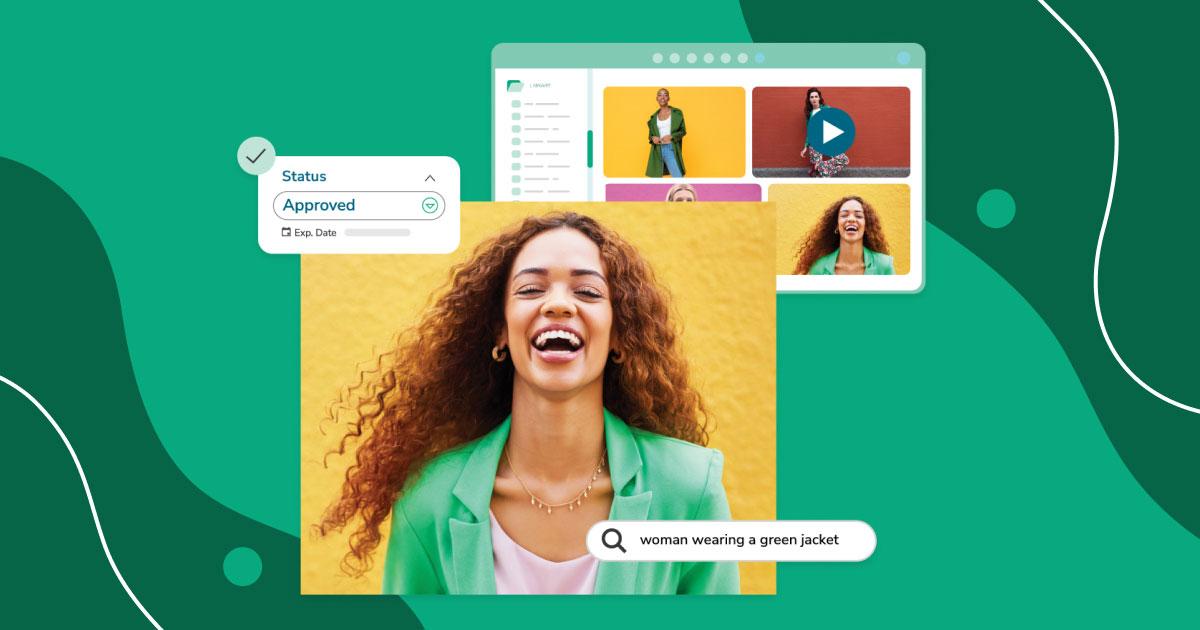
File management is the process of organizing, storing, and retrieving digital files. It includes systems to help people find files, naming files clearly, backing up files, and controlling who can access files. Organizations need effective file management strategies so they can function efficiently and protect their data.
What is a file management system?
A file management system is software for managing electronic documents and digital assets. These file management tools go beyond ordinary file storage — providing features that help create, organize, and distribute files at scale. Companies use file management systems to streamline workflows and protect their content.
The software typically includes a searchable database, automated workflows, and version controls. It allows users to collaborate on documents in real time and distribute them efficiently across the organization. An efficient file management system is critical to maintaining data integrity, increasing productivity, and ensuring compliance.
Purchasing a file management system is a wise investment for any organization looking to streamline its asset organization.
What are the best practices for file management?
The best practices include:
What are the benefits of having file management software?
File management software is critical to any organization that needs to access, share, and secure their essential documents. With organizations having offices around the world or having employees working from home and stretched across several time zones, having paper documents in a file cabinet or digital files saved to a desktop doesn’t make sense anymore. Now, cloud-based document management software is essential to safeguarding critical data.
It’s an important tool that enables an organization to save precious time by finding documents quickly and assists in generating faster responses to inquiries from internal and external teams. Additionally, this software maintains historical folders, making sure that your team has access to assets as far back as the documents go.
Without these systems, many organizations can suffer from data loss due to accidental file deletion or hard drive failures. Having a file management system in places means that the organization can keep its data safe and secure, making it a vital tool for all organizations.
Who needs file management software?
Almost every organization faces the challenge of efficiently managing the different types of digital assets created by their internal and external teams. Having reliable and feature-rich file management software is valuable to every organization, regardless of industry. It makes streamlining content management a breeze and empowers users with tools such as project management capabilities, version control functionality, and collaboration features. Most file management platforms have robust search functionalities that allow users to effortlessly locate, edit, and share content, leading to significant time savings and increased productivity.
Embracing professional-grade file management software can significantly benefit anyone dealing with digital assets regularly. Whether you’re looking for something to help your team members with document sharing or if you need an enterprise content management solution, file management software can help.
What is the difference between file storage and file management?
File storage refers to the physical or digital location where files are stored, while file management refers to the processes and tools used to organize, track, and control access to those files. File management involves tasks such as file naming, version control, file organization, and file security.
Does your organization need a file manager?
Nearly every organization manages digital assets. Without an efficient asset manager in place, it can be a daunting task to locate and access crucial information. Organizations that cannot quickly find files lose productivity to lengthy file and folder searches.
A document management system offers an organized method of filing and retrieving documents, saving time and resources. The system provides the ability to quickly search and find relevant information or share assets with colleagues, leading to a more streamlined workflow and improved collaboration. Whether your organization is small or large, a reliable document management system should be a top priority to enhance productivity and optimize operations.
Things to look for when choosing an efficient file management system
There are a lot of factors to keep in mind if you want to be sure that you select the best file management system for your organization. Here are some important features that you should consider prioritizing when selecting the best file management system for your organization:
With these factors in mind, you can confidently choose an asset management system that will meet your needs, keep files organized, and increase productivity.
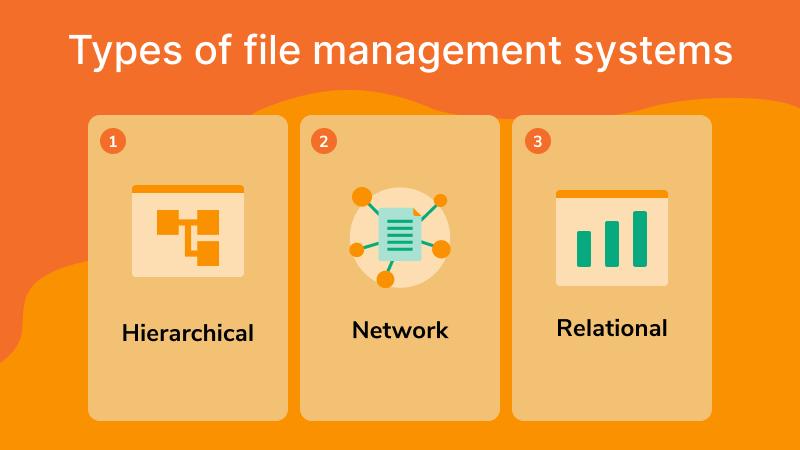
What are the three types of file management systems?
There are three main types of file management: hierarchical, network, and relational. Hierarchical file management organizes files in a tree-like structure, with folders and subfolders. A relational file management system allows you to organize files based on their relationship to other files. A network file management system operates across multiple computers connected to a network, allowing you to share and access files from various devices.
Each type has its own advantages and disadvantages, so it’s important to choose the right system for your specific needs.
Hierarchical file managers
Hierarchical is the simplest and most widely used file management system. Content and folders are organized in a tree-like structure with a single root folder. It doesn’t require any additional software. This type of manager is the go-to for many organizations because it has key features that make it easy to use, including:
Why should you consider a hierarchical system?
Network file managers
Network file management is a system that facilitates asset sharing and collaboration over a network. It does require a server or cloud-based storage solution. It is a great choice for organizations with multiple users who need to access and modify shared resources, especially because it has these key features:
Why should you consider a network system?
The advantages of a network system are manifold and could bring immense value to your organization. Consider adopting it if you’re looking for:
Relational file managers
Relational file management is a system that utilizes databases to relate assets based on specific attributes, such as keywords or project names. Unlike the other two, this type of manager requires specialized software or custom a database solution. It is ideal for organizing large volumes of assets that need to be searched or filtered regularly, especially if you’re looking for these key features:
Why should you consider a relational system?

How to evaluate an effective file management system that meets your organization’s need
Before you start considering different file management systems, take the time to evaluate your organization’s specific needs:
By defining your organization’s unique requirements, you can narrow down the list of potential file management systems suitable for your needs.
What features should you consider?
The best file management system for your organization is going to vary greatly depending on what your needs are. However, most organizations have similar requirements when it comes to digital asset organization. There are some tried-and-true features that you should consider when you’re looking for an outstanding user experience for the members of your organization. Some key features to be on the lookout for include:
Security and compliance
Security is a paramount concern when managing sensitive assets. For this step, you should get your IT department involved, just to make sure that all of your bases are covered. However, from experience, we recommend ensuring that the software you choose offers:
Integration and customization
Being able to customize a solution to your needs is essential. While you might want to hit the ground running with an out-of-the-box solution, make sure that you choose file management software that has integrations with your existing tech stack. Some things you should include on your checklist are:
The Beginner’s Guide to Digital Asset Management
Download the guide for free