PowerPoint
Canto Connector for Microsoft PowerPoint
Built by Canto
Create stunning, visually rich presentations that stay on-brand when you search and add content directly from your central Canto library into Microsoft PowerPoint slide decks.
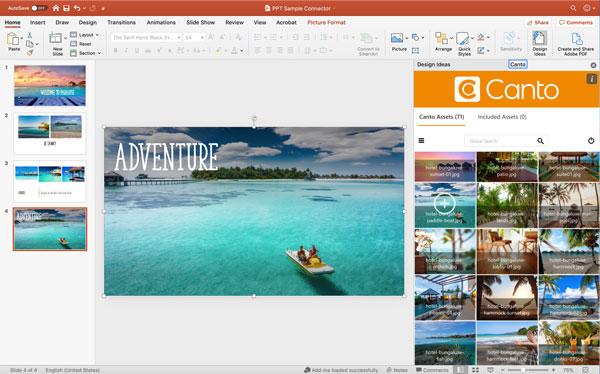
With a simple click, insert full resolution images from Canto into your presentations, adjust formatting and reduce files sizes natively within PowerPoint.
Maintain permissions
Users will only be able to access files they are approved to see – whether content is referenced within the main Canto library, Portal, Workspace or Style Guide.
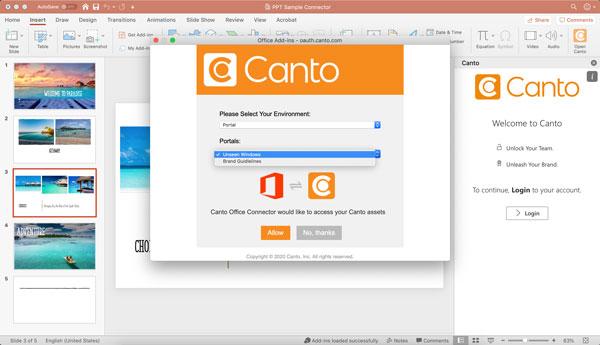
The connector works for PowerPoint on PC, macOS and Office 365 online.
See it in action: