Word
Canto Connector for Microsoft Word
Built by Canto
Simplify how you add images and brand elements to your Word documents with the Canto Connector for Microsoft Word.
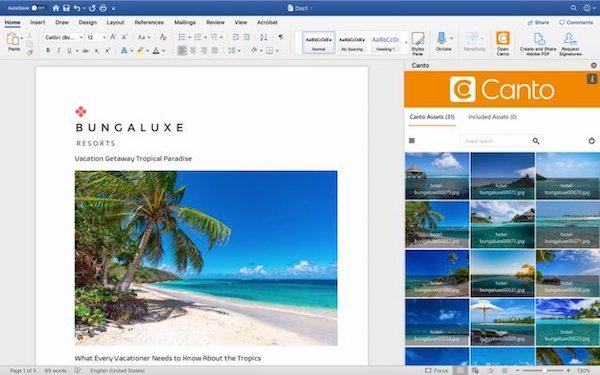
From the Word interface, navigate your entire approved library of assets from the Canto add-in preview pane. Expand the preview window and even pop it onto a second monitor for more searching and browsing real estate.
Insert the images you need and avoid the download-upload game.
Permissions apply
Users will only be able to view content they are approved to see whether content is referenced within the main Canto library, Portal, Workspace or Style Guide.
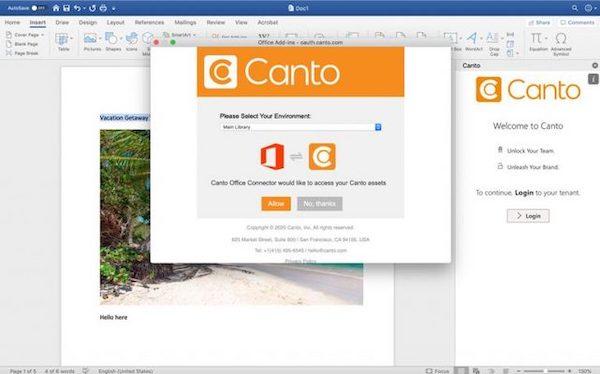
The connector works for Word on PC, macOS and Office 365 online.
See it in action: