Photo Management Software
Companies managing thousands of valuable images need sophisticated tools.
Companies managing thousands of valuable images need sophisticated tools.
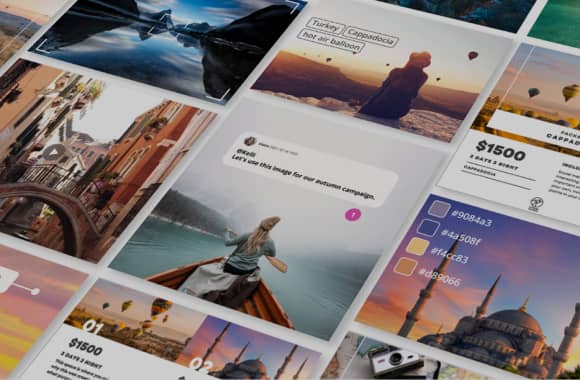
Have you ever taken a step back to look at how the photo app on your phone is set up? The specific app depends on what kind of phone you have, but, essentially, it is wherever you go to look at the pictures you take with your phone’s camera. For you, this might be called Photos, Gallery, Google Photos, and the like.
Notice how the app doesn’t just hold a ton of photos and videos without any kind of organization options. Once you take a picture, it tends to be stored in a central location (i.e. the app). However, within this storage center, you can categorize your photos and videos into albums by adding tags to them, and so on. Your photo gallery app may even generate albums automatically to jumpstart the sorting process. Also, many of these apps offer ways to filter your gallery to look at certain media types (e.g. videos, selfies, screenshots, etc.).
Many of us use this type of lightweight photo management software every day. This type of software or application is typically designed for personal use — to manage and organize your photos of vacations, pets, family, and friends.
This is how photos and other digital media tend to be stored at a smaller scale (e.g. single user, multiple family users, etc.). That works on a personal scale. But what happens when large companies need to manage thousands of digital assets that whole teams of employees need to access?
Companies and other large organizations manage brand assets and thousands of commercial photos using a more advanced software: a digital asset management (DAM) platform. DAM software gives companies the ability to organize their digital assets and make those assets readily available to those who need them in the company.
A DAM system is more than an automatic photo organizer or photo organizing software. While that is one component of the software, it is designed to handle a larger variety of media types, like video, graphic design projects, sound bites, and more. Similar to the gallery apps mentioned above, DAM systems keep all digital assets in a secure, centralized location.
DAM systems make it easier for people to find, share, and optimize a company’s digital assets promptly. The importance of DAM software seems to be rising as the world’s digital climate evolves and brands face pressure to produce more and more content.
What is a digital asset, exactly? In short, it’s any digital file owned by a company. That includes photographs, graphics, videos, logo design files, and more.
Access to digital assets can be restricted to prevent them from being viewed and edited by certain people within the organization or outside of it. For example, a graphic that’s still a work in progress can be configured so that only the graphic design team can make changes to it. If access is given to someone not directly involved in the project or creative process, like someone from management, the digital asset can be configured so that these individuals can only view or comment on it.
This access can be further limited in ways that allow people to access digital assets under certain terms and conditions. This may remind you of something like an open-source photo library. While multiple types of licenses can be used, many of them will allow someone to use them as long as the source is credited, for example. This can make the process of sharing content with those outside the organization easier.
To summarize, DAM software and platforms provide a way for brands and organizations to store, share, and organize digital content from a centralized content library. For example, you can find specific content or files with search tools and filtering. When it comes to sharing and collaboration, DAM or brand management software facilitates the distribution of digital assets to teammates and external parties using different content sharing methods (e.g. unique links to content).
A DAM platform will also help you control how your digital assets are accessed and used with features like user permissions, watermarks, and version control. Additionally, some of these platforms can be integrated with other services you use, like Slack and Google Chrome.
Businesses should consider using a DAM system to manage photos and other digital assets. Based on what has been discussed so far, you likely have a few ideas in mind about why very large enterprises with thousands upon thousands of digital assets, which are being accessed all the time from different places, would benefit from a reliable DAM system. This may seem like a no-brainer for large corporations, but what about other businesses? Not every company operates with so many assets across the world. What about smaller businesses, like regional chains or those that are established locally?
You might even be a business owner yourself and wondering if your own company could benefit from a DAM system or platform. Here are a few indicators that your business would benefit from DAM software:
Your digital assets are difficult to find. If your company has a growing collection of digital content stored in multiple locations, and you have a team that finds it difficult or frustrating to locate specific digital assets or media, DAM could alleviate some of this confusion by consolidating all of your assets in a centralized location.
You need a way to monitor metadata. DAM software can help you tie specific data to individual digital assets. This includes details like copyright information and version history.
Your team has to rely on one person (or a very small number of people) to find the digital assets they need. This may not be too much of a hassle for smaller operations. However, if you notice that certain members of your team are constantly being taken away from their primary duties to point others in the right direction, DAM could take some of that pressure off by empowering your entire team with the resources they need to locate digital assets themselves.
Some DAM solutions — like Canto — have even more organizational capabilities powered by artificial intelligence. An example of this is facial recognition and smart tags that automatically identify objects in photos; to some, the inclusion of this feature on a DAM platform could make it the best photo organizing software.
If you have concluded that your digital assets, especially photos, could benefit from a DAM solution, it’s important to use the best photo management software for your specific needs. As a single person or family, apps like Google Photos can be extremely convenient options for managing your personal collection of photos. While something like a Google Photos album may be the only tool you need to organize your photos, trying to use that same technology as a business could have negative consequences. Since this example of Google photo management software is specifically designed for personal use rather than business purposes, it may not be sophisticated enough or have the capabilities required to manage photos owned by a large enterprise.
Using the wrong type of photo management software to store and share your company’s digital assets not only poses a threat to your company’s productivity overall, but it could be a source of frustration for your team and business partners as well. This is a reality that some companies know all too well.
Additional resources
Manages digital assets in a central location
Enables automation and enhances team creativity
Locates media files with ease using sophisticated search capabilities
One platform to manage your brand across every touchpoint
Securely share content with any audience – with expiring links, public Portals, and more
Manages permissions with extensive copyright functionality and governs access from a central platform
Choosing a digital asset management system can be overwhelming. What features matter most? What do you need to know to compare options? To make the process easier, we’ve put together an overview of key considerations, so you can shop confidently and pick the best digital asset management software for your team.
At its core, DAM pricing is based on number of seats and storage requirements. But teams shopping for a DAM software also need to be on the lookout for hidden costs. Some digital asset management companies charge extra for basic functions, like sharing portals, smart-tagging, reporting, and integrations with other software.
Most teams’ DAM requirements go beyond simple digital asset management. They also need to deliver content collections to different audiences – internally and externally. That requires a DAM software with flexible sharing tools, like Canto Portals. Consider who needs access to your content – including sales teams, distributors, customers, and agencies – and ensure your new DAM solution will allow you to easily deliver curated collections to anyone.
DAM software makes your organization’s content accessible. Look for a system that packages all of the powerful DAM features you need in an intuitive interface – so your team can hit the ground running. Also consider ease of use for external users. Do they need an account to add and retrieve content? Or can you share individual assets, upload links, and public or password-protected portals without much fuss?
Integrations speed up your workflows by connecting your content library with the software you use every day. Look for out-of-the-box integrations with tools like Adobe Creative Cloud, Workfront, and Microsoft Office. Need something more niche? Your DAM solution should offer a robust API, so your developers can connect it with any application you like.
If video is part of your content strategy, the best media asset management software for your team will make it easy to work with video. Can you preview video files without exporting them? Can you trim videos to download just the clips you need? Is there a Premiere Pro integration? Not all DAM systems are video compatible, so make sure to try before you buy.
Every organization is a unique ecosystem of people, processes and procedures. Your DAM system should adapt to your team and industry. Are there customizable fields to categorize assets and filter search results in a way that makes sense? Can you brand the interface and external portals with your logo, colors and imagery? Consider how easy these configurations are to implement. Is it a simple setting adjustment, or does it require custom code?
Keep your digital assets safe by ensuring your DAM provider uses proper encryption and security protocols. Where will your assets be stored? Is the data center secure? A reputable DAM provider shouldn’t hesitate to discuss security and data protection.
Choose a trusted vendor with an established track record of providing DAM services to major brands. DAM is a complex field, and it takes time to build up the expertise to serve clients well. Digital asset management is an ongoing process, not just a one-time installation. Look for a DAM vendor that will provide ongoing customer care from an experienced support team.