Journey Beyond creates compelling content for thirteen tourism brands, and coordinates it all in Canto

Australia’s largest experiential tourism business, Journey Beyond offers a range of iconic experiences — tours, attractions, and unique accommodations spread across the country. To convey the unique atmosphere of each Journey Beyond experience, the team relies on photographs, videos, and other digital content to show customers what they can expect.
Creative manager Jordan Davidson is at the center of that effort. He supervises content production for the company’s thirteen distinct brands, inspiring guests with vivid, engaging ads, videos, and brochures.
The goal: Create and manage content for thirteen brands with a small, hybrid team
Keeping track of Journey Beyond’s creative content is no easy task. Each of the company’s thirteen brands has something different to offer, and a distinct look and feel. “It’s a huge range of offerings, all with different audiences and different marketing,” says Jordan.
The design team bringing those brand experiences to life includes in-house creatives, designers working remotely, and agency support to fill gaps as they arise. With different people working on different brands, the team needed a comprehensive tool to keep track of and manage all the photographs, videos, and other digital assets that go into building the Journey Beyond brands.
“Our business has expanded so much in the last couple of years,” Jordan says. “We needed a single source of truth where we can have all of our assets in one place that everyone could share and download from.”

Enter Canto, connecting teams and helping brands stand apart
In Canto, Jordan found the solution he needed to manage the company’s creative content, juggle multiple brands, and deliver the right assets to the right people at the right time.
He initially expected that adding tens of thousands of media assets to a new system would be a difficult process, but he was pleasantly surprised. “Migrating was really easy. Surprisingly so,” he recalls. “We used the Canto Connect app to upload all the imagery and video in one big go.”
Once the system was up and running, Jordan rolled it out to the wider team. “The response was great,” he says. “I had so much feedback from people in the first few weeks saying they were already using Canto and loving it, and that it’s so much better than what we had before.”
Portals for each brand make it easy to get the right content to the right people
One of the ways Canto makes Journey Beyond’s imagery and video content more accessible is with dedicated content portals for each of the company’s brands. “We have quite a few employees and external stakeholders who only work with one or two of our thirteen brands,” Jordan explains. Rather than making them dig through the company’s entire content library to find what they need, Jordan set up portals where people can access curated collections for individual brands.
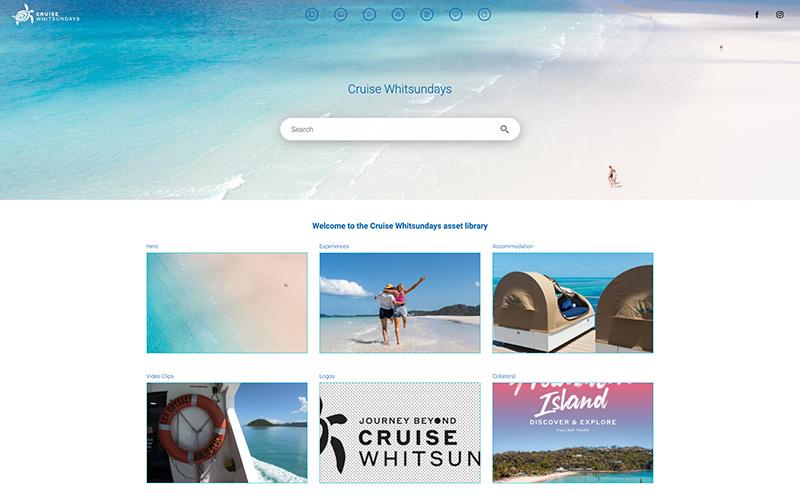
That makes life easier for everyone who works with the company’s images and video content, and also gives Jordan more control over who has access to each brand’s digital assets.
Each of Journey Beyond’s brand portals is customized with unique logos, colors, and imagery. “Being able to change things in the portals to reflect each brand identity is a big deal,” says Jordan. “Anyone landing on those pages knows exactly where they are, and that they haven’t mistakenly gone to the portal for the wrong brand.”
Easier brand management frees up the creative team’s time
Canto also helps Jordan and his team ensure that only approved, on-brand images, videos, and marketing collateral make it out into the world. With users grouped into different categories, managing access to takes just a few clicks — and Jordan and his team don’t have to manually okay every image or video someone in the company wants to use.
“With Canto, we don’t have to be so hands-on,” Jordan explains. “If there are assets we don’t want everyone using, we simply lock them so only certain groups can access them.”
Another plus for the creative team: Designers aren’t getting bombarded with requests to resize images anymore. “Canto’s download presets are a massive time-saver,” says Jordan. ”People used to email us constantly needing just one or two images at a certain size. Now they can just download everything they need in the right size themselves.”

Canto’s video trimming makes for hassle-free editing workflows
While Jordan makes ample use of Canto to make the big-picture parts of his job easier — managing brands, scaling content production, and creating efficient workflows — his favorite Canto feature is one he uses when he rolls up his sleeves and creates content himself.
“There are a lot of great features, but personally my number-one is the video trimming feature,” says Jordan. “I do a lot of video edits, and sometimes you just need a few seconds of footage to fill in a spot. It’s super handy to be able to download a 5- or 10-second clip from a longer video instead of the whole thing.”
A better content experience for customers, stakeholders, and creators
Using Canto benefits not just Jordan and his team, but everyone who comes into contact with the Journey Beyond’s content. The business development team has on-demand access to updated presentations and collateral. Agencies can produce on-brand content with less oversight. Local state tourism offices have a go-to place to access and engage with content for the Journey Beyond brands in their area.
And of course, Journey Beyond’s customers benefit too, as they encounter more beautiful content that inspires them to discover what unforgettable experiences Australia has to offer.
“A big, big plus for us is that Canto’s adaptable to any kind of business and any kind of use case,” says Jordan. “You don’t know you need a digital asset management system until you have one, and then you realize what a difference it makes. And Canto is definitely the best DAM platform available.”