With Canto, Skanska connects the right people with the right content — across every business unit

Skanska is one of the biggest names in construction and project development, with over 30,000 employees in 11 countries across Europe and North America. Their diverse portfolio includes world-famous bridges, UN headquarters renovations, and the Oculus Transportation Hub at the World Trade Center. The group relies on a massive collection of images to document their projects and highlight their expertise in bids, reports, and marketing content.
Sandra Rocklind and Iréne Sjöberg are at the center of that effort. Sandra manages the IT team responsible for content management, and Iréne is a graphic designer on the Skanska Group brand and marketing team. They work with the company’s images on a daily basis and make sure everyone on the Skanska team has access to the visuals they need to do their jobs.
The goal: Connect everyone at Skanska with the visual content they need
With Skanska’s previous system for managing digital content, it was hard for people to find the images they needed, especially when they needed something from other business units. “People were constantly asking me to find images for them,” Iréne recalls.
The international team was out of sync and sinking lots of time into inefficient workflows. They needed a modern, centralized solution to make content accessible to everyone. “If you’re bidding on a project for a bridge, you should be able to just type in ‘bridge’ and see everything we’ve got on bridges,” Sandra explains.
After vetting seven different digital asset management solutions, it became clear Canto was the right tool for the job. “Canto checked all the boxes for the features we wanted at a good price,” says Sandra. “We also had a lot of questions, and the team at Canto was quick to respond with knowledgeable answers.”
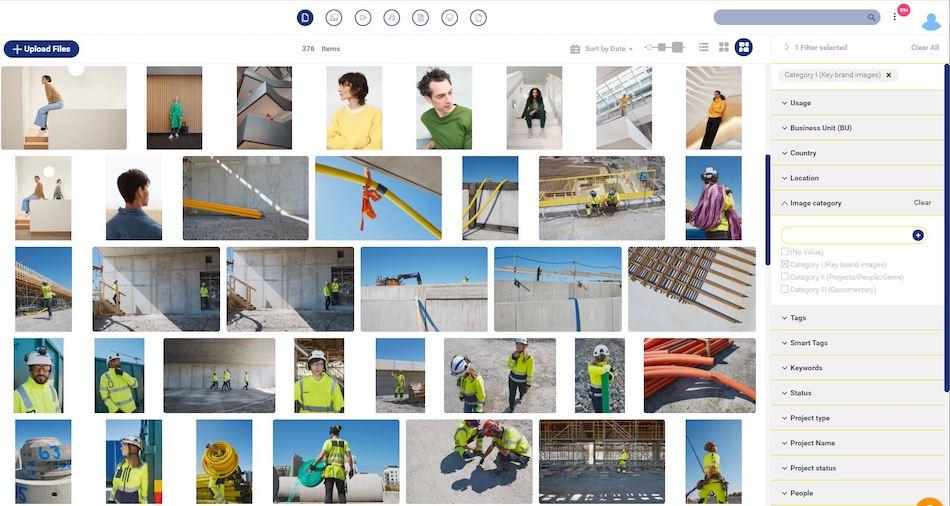
From bids to branding, Canto helps everyone at Skanska use images to enhance their messaging
In a rapid implementation process, Skanska rolled Canto out across their business units. “Everyone is using it,” says Iréne. “That alone is a big step forward.” Now that different teams in different countries are uploading and retrieving content from the same system, finding the perfect image for a presentation or design project is a much faster and more intuitive process.
Direct access to high-quality brand images
While access to sensitive content can be restricted when needed, the vast majority of Skanska’s images are available to the whole company. “Most of the content is open for everyone at Skanska to use, no matter where it was created,” Sandra explains. “It’s great. We get to see some nice images from other business units that we wouldn’t have seen before.”
Because not every image is suitable for every project, users can apply custom filtering criteria to their searches. For example, people can limit their searches to inspirational brand images – excluding photos intended for technical documentation from their search results.
“Canto makes it really easy to promote brand images that we want people to use – high quality images approved for external marketing,” says Iréne. “It’s really good we had Canto before we rebranded last fall,” Sandra adds. “It made it a lot easier to distribute all the new photos and branded material throughout the whole organization.”
Users searching for images can also specify whether results should depict active construction sites or finished projects, and use facial recognition to find people. With Canto’s precision search and filtering, it’s easy for anyone at Skanska to find images that support specific messaging and create persuasive bids and marketing content.
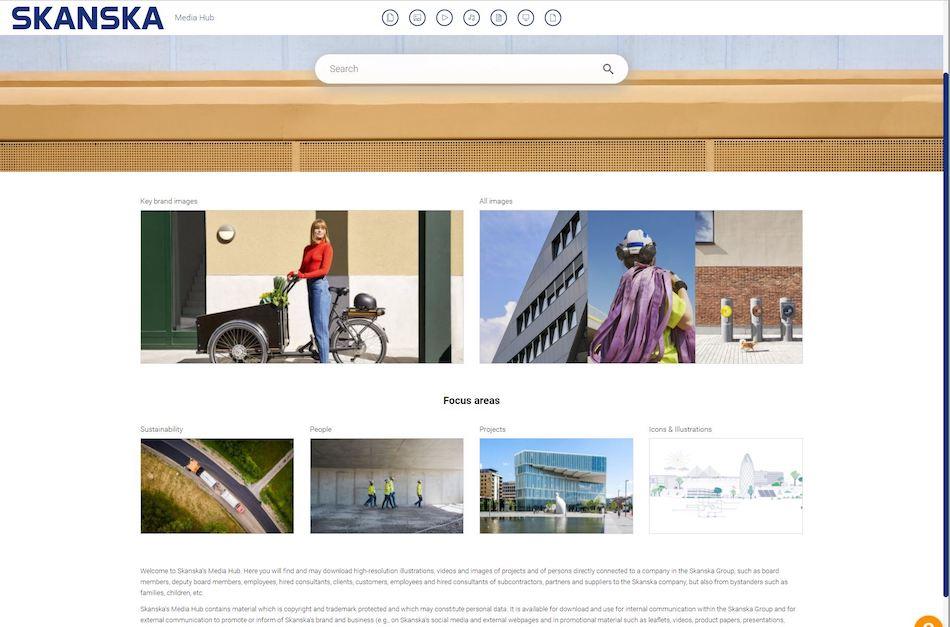
Curated collections in Portals offer a simplified user experience
Of course, not everybody needs access to Skanska’s entire collection. The team uses Canto’s customizable Portals to create pre-curated collections of certain types of content, where people can browse and quickly find what they need. An employees-only portal, for example, features the company’s best brand imagery. A public PR portal highlights images of Skanska’s most high-profile projects. The team is also able to create dedicated portals for special projects with unique brands and styles.
Faster workflows for the whole team
Not only is Skanska’s content easier to find in Canto, it’s easier to work with too. With Canto’s Microsoft Office integration, getting an image from Canto into a presentation takes just a few clicks. Multiplied across every image in every presentation, those time savings really add up. “If you think about the company as a whole, the ability to connect with PowerPoint is probably the most popular feature,” says Iréne.
In addition to the out-of-box software integrations in Office 365, Adobe Creative Cloud, and other tools the team uses every day, Skanska created a custom DocuSign integration using the Canto API. When someone signs a consent form in DocuSign giving permission to use images with their likeness, it’s automatically added to the appropriate album in Canto – for an easy, touch-free workflow.
The result: A digital asset management system that serves the whole company’s needs
With the perfect images at their fingertips, the team at Skanska can now leverage the company’s imagery more strategically and efficiently. People across the organization are finding the images they need faster, and Sandra has a bird’s-eye view of how well Skanska’s content collection is serving the needs of the team.
“I use the reports and dashboard to keep track of things,” says Sandra “I have my metrics that I update monthly to see how things are progressing.” She also uses Canto’s reporting to evaluate Skanska’s metadata strategy – ensuring the information images are tagged with matches the types of searches people are doing. “I can also see that there’s a lot of sharing going on – much more than I anticipated,” she adds. “That shows people are finding the tools easy to use.”
Serving the needs of a multi-divisional, international organization can be a real challenge. But with Canto connecting Skanska’s business units, the gap between people working on different business streams or in different time zones has narrowed.
“A majority of the business units are using Canto quite a lot – uploading materials and fetching them as well,” says Sandra. “It’s just so easy to use. Everyone is happy with it.”