Version control
Monitor your projects and files to ensure they're up-to-date
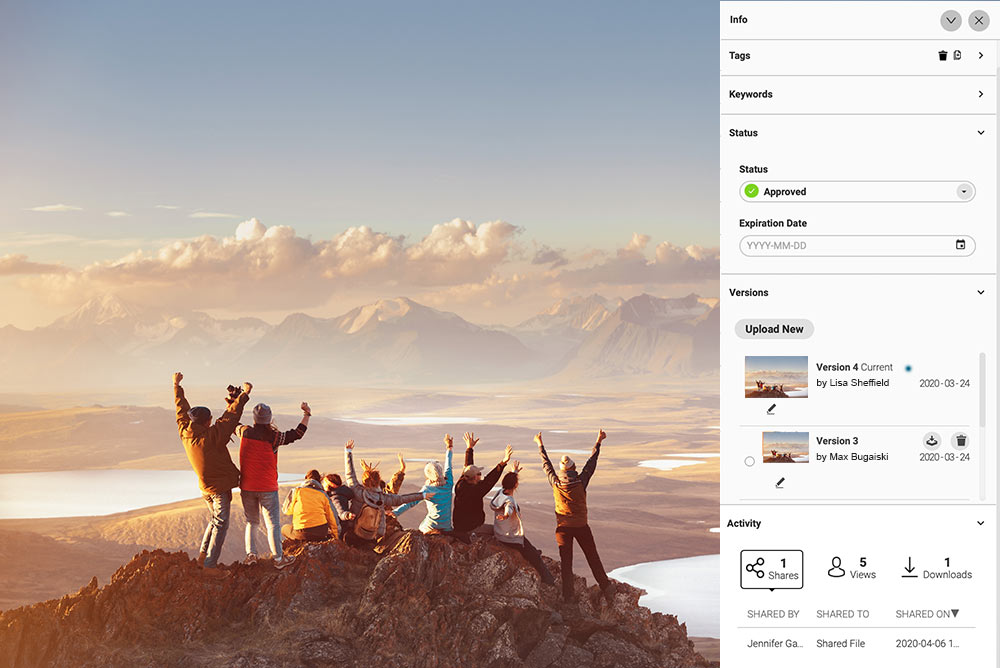
Improves third-party app integrations
Version control is a powerful way to keep apps upgraded, making it an effective way to maintain integrations.
Continually checks files for version
Version control keeps projects and campaigns on track by syncing all files to the most recent copies.
Adds extensive notes on changed files
Version control keeps admins informed with extensive notes on the history of version updates.

What is version control?
Version control manages updates and other changes to all types of files, including pictures, documents and programs. It’s a way for companies to ensure all versions of files are correct and up-to-date. Version control systems are often dedicated programs, but there are other tools that include types of version control.

Version control gives insight into revision history with notes regarding what changes were made. This prevents mistakes and streamlines efficiency. Version control admins have access to every change made by team members.

Companies implement version control to solidify integrations. Software that integrates with applications performs version control. Teams control files that end up in those applications, and admins control finalized versions.

When teams build projects and campaigns, they work on the same files. In order to ensure the project is completed efficiently, version control ensures each file change is given to the next user.
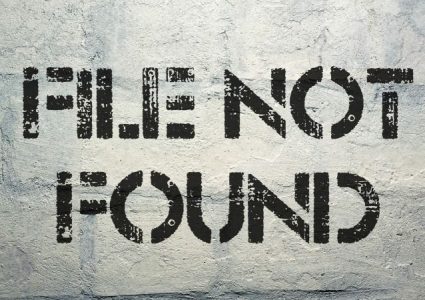
Mistake prevention and reversal
Version control monitors each change to data, code, image or document – storing the information it keeps track of. Any time a user makes an error, version control allows admins to reverse the mistake. Furthermore, this correction is swift, allowing teams to stay focused on important tasks.
Embedded or stand-alone version control software?
Version control exists naturally in programs and tools most companies use such as Microsoft software (Word, Excel, etc.) and different types of cloud systems. Whereas a stand-alone system would act exclusively as version control, a lot of companies prefer a system that’s embedded into a tool they already use.
The biggest example of this is content management systems, which often offer version control as part of their kit. Canto digital asset management, for example, is a tool that boosts collaboration and organizes files while maintaining version control.
See version control in action
Find out why over 2,500 brands trust Canto DAM for their image storage, organization and version control features. Learn more about Canto’s version control solution with a no pressure, hands-on demo with a friendly consultant.